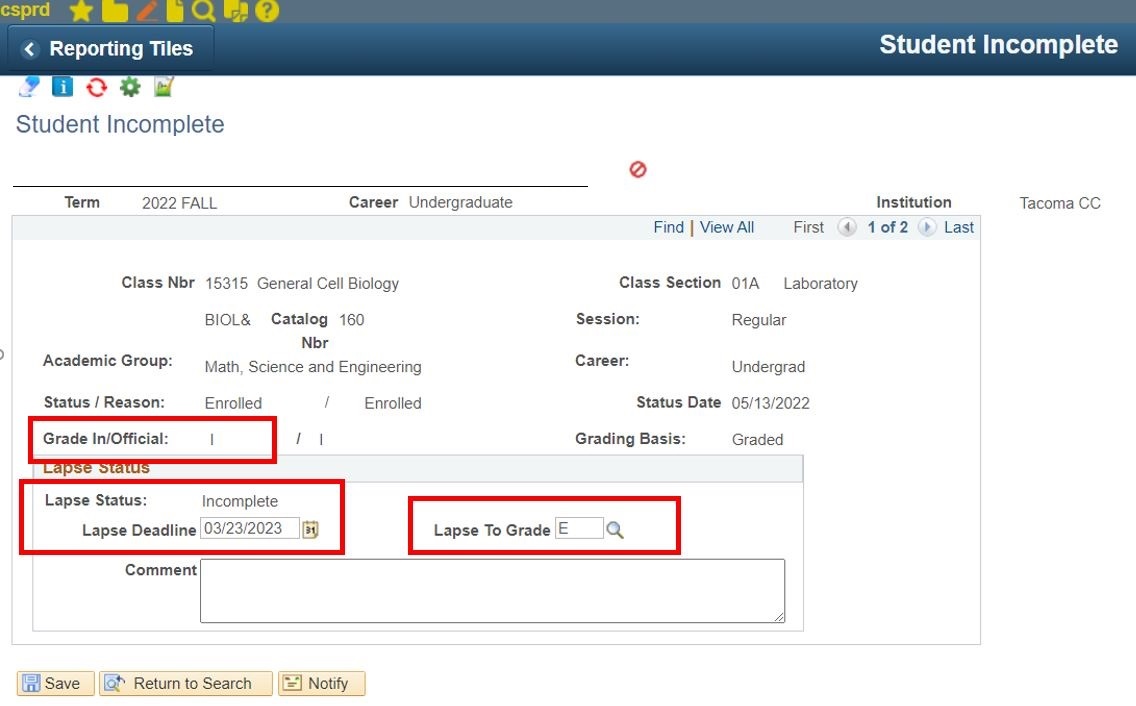Grading Information
Grading is completed in the Faculty Center of ctcLink. Instructions regarding grading are located in the TCC Hub- Enrollment Services. Specific instructions are sent out each quarter before finals week to all faculty via email.
Grades are typically due the Monday following finals week. Reference the Academic Calendar for finals week dates. Enrollment Services will also send an email reminder prior to the grading deadline each term.
Faculty Guide: How to Enter Grades
If you assign a student an Incomplete (I grade), you must also complete an Incomplete Grade Agreement.
Once grades have been posted, changes can be made by submitting a Grade Change form. Grade change forms are available to faculty under the TCC Hub.
Grading System
- A (4.0)
- A- (3.7)
- B+ (3.3)
- B (3.0)
- B- (2.7)
- C+ (2.3)
- C (2.0)
- C- (1.7)
- D+ (1.3)
- D (1.0)
- E (0.0) Not considered passing. No credit is earned.
Grades A, B, C, D and S are considered passing for Financial Aid purposes.
Grade WI, V, and Z deleted effective Fall 2021. Grade D- deleted effective Fall 2012.
Non Traditional Grading Options
|
IP (In progress) |
Used for students enrolled in competency based, federally funded Basic Education for Adults (BEdA) programming. May be awarded to students who remain enrolled and are demonstrating progress toward completion of course competencies. Students may earn an IP in the same course two times. On the third attempt the student is not eligible for an IP and instead must earn a letter grade. |
| W (Withdrawal) |
Student initiated official withdrawal. May withdrawal through the 60th calendar day of the quarter* |
| I (Incomplete) |
An I grade is only a temporary grade granted at the discretion of the instructor when the student has completed more than 60% of the course material and has an agreed upon plan to finish remaining coursework. Requires completion and recording of the Incomplete Grade Agreement in place no later than the last day of instruction. If you approve an incomplete grade. Submit an I grade at the time of grading and submit the Incomplete Grade Agreement to enrollmentservices@tacomacc.edu. Enrollment Services will place the lapse grade and deadline on the students record based on what is listed on the agreement. If an Incomplete Grade Agreement is not received by Enrollment Services the Lapse To Grade will automatically populate to an E grade and the Lapse Deadline will automatically populate to be the end of one quarter (not counting summer). Incomplete Grade ProcedureEnrollment Services will process the Incomplete Grade Agreement by updating the following fields: Grade In/Official: This field from the screenshot below is what a student sees on their transcripts until
a grade change form is submitted by the instructor to change the I grade to the earned grade or the Lapse Deadline has occurred whichever is first.
|
| S (Satisfactory) | Awarded if the student performed at the level of C or higher. May request S/U option through 60th calendar day*. (Credit only, no grade point) |
| U (Unsatisfactory) | Awarded if the student performed at the level of C- or below. May request S/U option through the 60th calendar day of the quarter*. (No credit, no grade point) |
| N (Audit) | No grade awarded. Students experience course materials but are not assessed.A student who audits a course for no credit pays full tuition and fees review Audit Classes for additional information. |
Need Additional Assistance With Grading?
Contact us:
enrollmentservices@tacomacc.edu